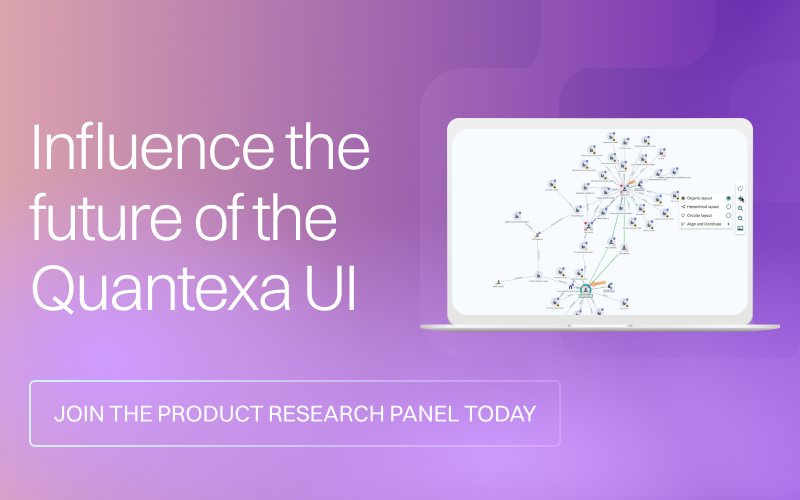Norah_Alsudani Community Team
Community Team
3 years ago Community Team
Community Team📈 Getting the most out of the Quantexa Community 📈
Here are some tips and tricks for using the Quantexa Community:
- Check out our Welcome post - full of information on how to get started.
- Mention others. Put an @ symbol before the username to mention someone. They’ll get notified when you do.
- Update your notification preferences. You’ll receive a notification if someone mentions you or posts to a discussion that you’ve bookmarked. You can set notifications by going to your profile (click your avatar in the top-right corner) > Account & Privacy Settings > Notification Preferences
- Don’t want to see everyone’s signature? You can hide signatures by going to Edit Profile > Signature Settings.
- Check out the Community from your mobile phone. Just go to the Community URL in your browser - no need to download an app.
- Want to embed a YouTube video, a Pinterest Pin or a Tweet? Just paste in the link. the Quantexa Community will handle the embedding for you!
- Check out what’s going on with other community members on the Get Rewarded Topic.
Get the most out of Q&A:
- The Community is organized into ‘Topics’. You can subscribe to a ‘Topic’ to stay up-to-date with new posts in that Topic. Please keep your posts relevant to the Community Topic you are posting within. For example, some of the Topics may facilitate technical questions and others will be for best practice & strategy discussion. Here's handy guide to help you decide which Topic to use:
- Search to see if a question you'd like answered has already been posted by somebody else. Posting the same question repeatedly and starting multiple threads on the same subject can be confusing.
- Question titles are extremely important; try to include specific information, e.g. an error message in the title if possible. "Feature X not working" or "Issue with search" are too broad and will prevent others with the same issue from finding your question.
- Use tags – tags help organise threads and make themes easier to find!
- Before hitting submit, read your question/ post back from the perspective of a person with no background knowledge of what you are working on. Does your question give them enough information?
- If you ask a question and later find the answer – asking and answering your own question is highly encouraged! The answer may help someone later down the line.
- We want the Quantexa Community to be an invaluable, growing knowledge base, so please don’t forget to ‘mark as a best answer’ or ‘react’ if you see a helpful question or answer.
- Try to format code examples, logs and links nicely. Screenshots of text are not encouraged, as they are often hard to read and won't appear in search results.
You can also find more information on how to get the most from Community support here (login required).
Have fun!